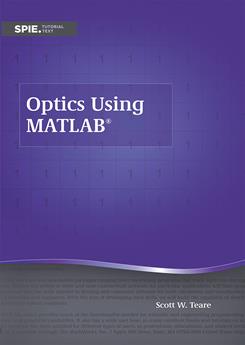|
|
|
|
CITATIONS
Visualization
MATLAB
Interference (communication)
Diffraction
Electronic filtering
Stationary wavelet transform
Computer programming